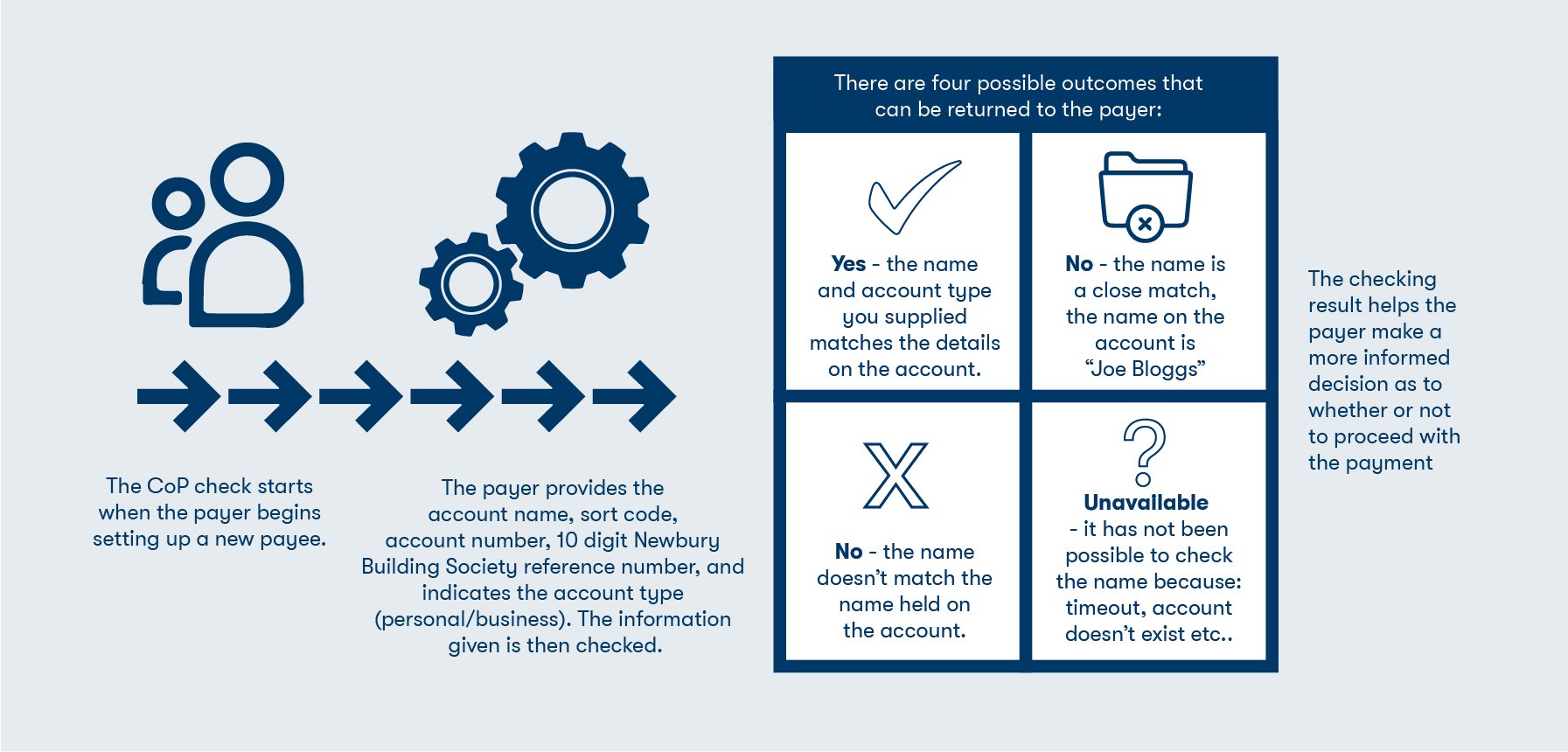Confirmation of Payee (CoP) helps to reduce misdirected payments by checking the name of the business or person you're sending money to.
What's the benefit to you?
CoP helps to protect your money, ensure fewer payments are misdirected, and reassure you the details you've entered are right.
What happens when you send money to a Newbury Building Society account?
When setting up a new standing order or making a one-off payment, you'll get an automated message letting you know if the details you've entered are either;
-
a match,
-
a close match, or,
-
no match to the details we hold.
You might also receive an unavailable message. This could mean the account doesn't exist or your request has timed out. If you get a close match, no match, or unavailable message when making a payment, double-check the details and try again.
CoP does not apply to Direct Debits.